Android downgrade for Samsung devices
(Tested with Samsung Galaxy A16)
- Download the firmware from https://samfw.com/
- Download Odin from https://samfw.com/Odin/Samfw.com_Odin3_v3.14.4.zip
- Create a new folder and place the two zip files in it to keep everything organized
- Extract all the files from those two zip files
- Run Odin3_v3.14.4_Samfw.com.exe
- Put your phone in download mode: Turn it OFF, then press Volume UP + down and plug USB cable in.
You should have a blue screen (see video).
- Drag the files staring with AP (that takes some time), BL, CP and HOME_CSC in the corresponding frame
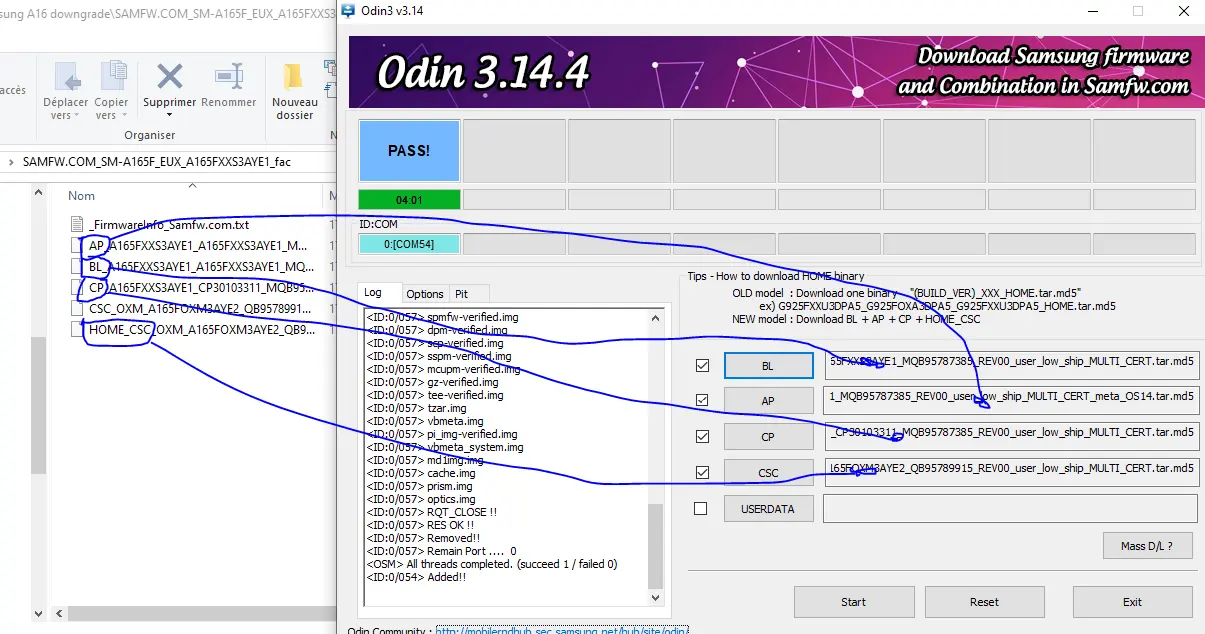
- Click on the Start button and wait
- The device will restart and you may have to select "Factory reset" in the blue screen
- Don't forget to turn auto update OFF!